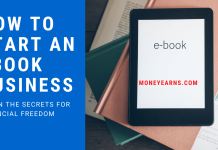Here is a trick to duplicate your money in GTA 5 using cheat engine.This trick works for single player as well on PC.
Warning! Don’t use Cheat Engine While Online or By VAC Steam Because your account might get banned.
How to Use Cheat Engine For GTA 5.
- Download Cheat Engine and install it from this link: Download Cheat Engine.
- Then Open your GTA 5 for PC in Cheat Engine.
- Go into GTA 5 Single Player mod and switch to a character that has money in it.
- Got money and services and select LCN.
- Buy 11 shares in any stock that is Green at that time.
- Then Switch Over To Cheat Engine and set the value to 11 and click on First Scan.
- Go Back to GTA 5 and sell one stock.
- Go Back to Cheat Engine and change the value to 10.
- Go Back to GTA 5 and sell one stock.
- Then Go Back to Cheat Engine and change the value to 9.
- Go Back to GTA 5 and again sell one stock.
- Go Back to Cheat Engine and change the value to 8.
- Then click on the last item that shows up under address.
- Now change the value to 999999999999.
- Go into GTA 5 and sell all stocks and enjoy the More money.